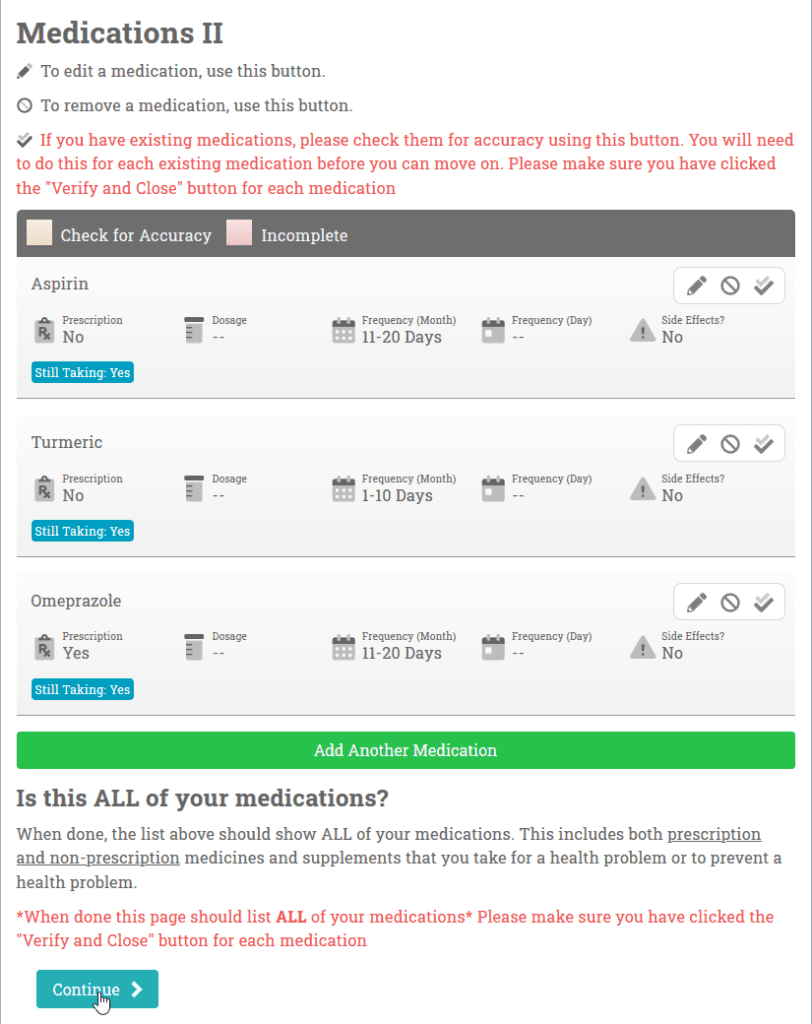Why cannot I not move past my medications page?
Your medication page should now look something like this if you are viewing it on a computer:
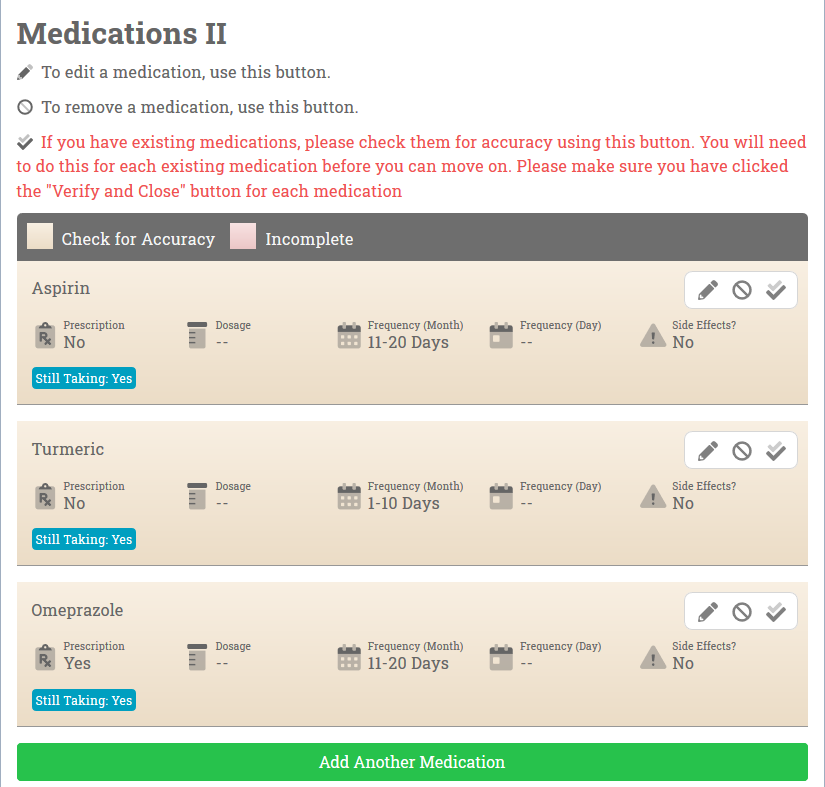
Or like this if you are viewing it on a phone:
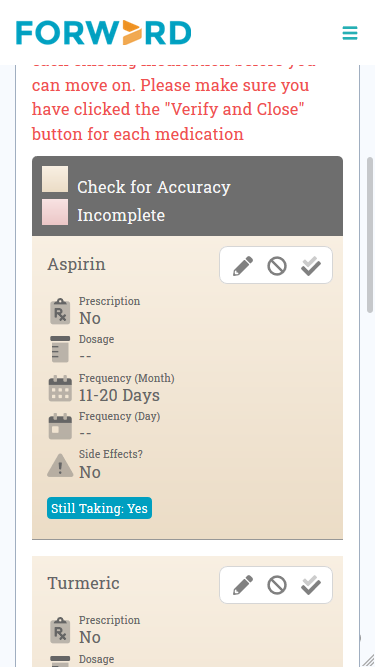
To complete the medications page, you must verify each medication. To do so, please press the buttons in the following order (this applies to both computer and phone):
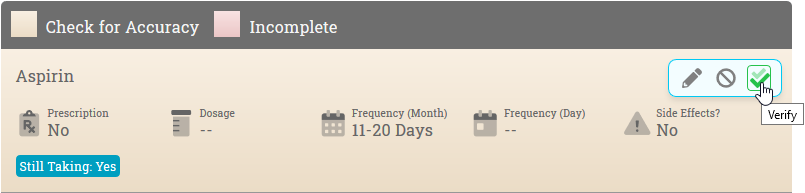
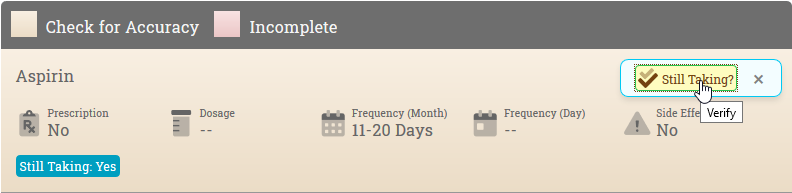
Please take extra special care to answer every question, but especially the last three questions and any associated questions that might follow:
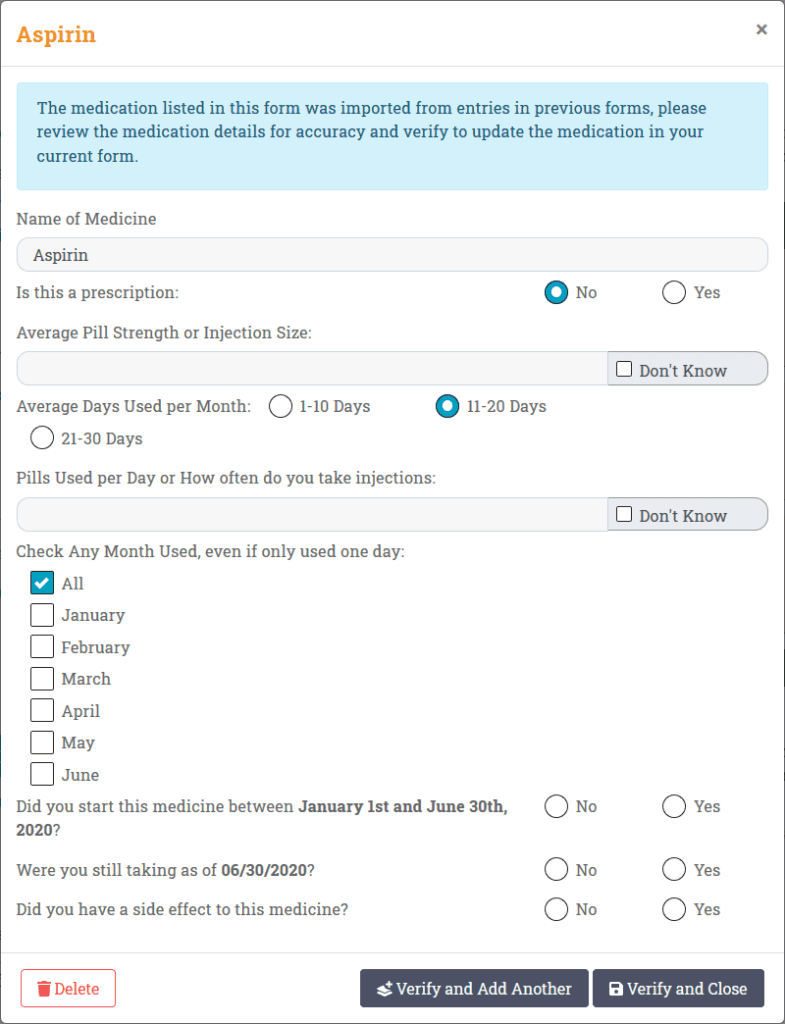
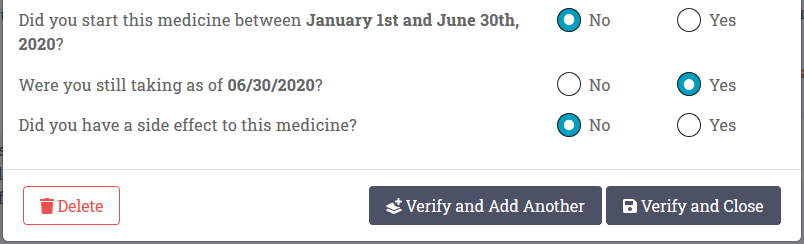
If you stopped taking a medication or you experienced side effects, you will be presented with more questions about those topics.
Once you have verified all of the data for this medication, press the Verify and Close button:
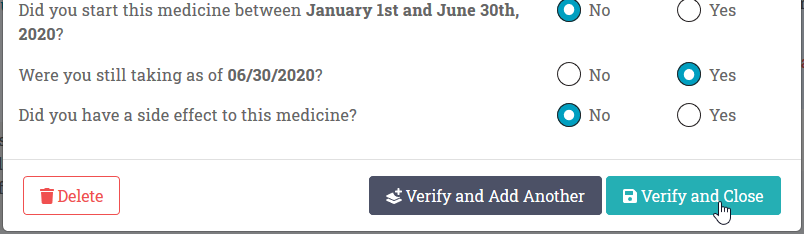
Once this has been done, the medication should no longer be an orange-ish color:
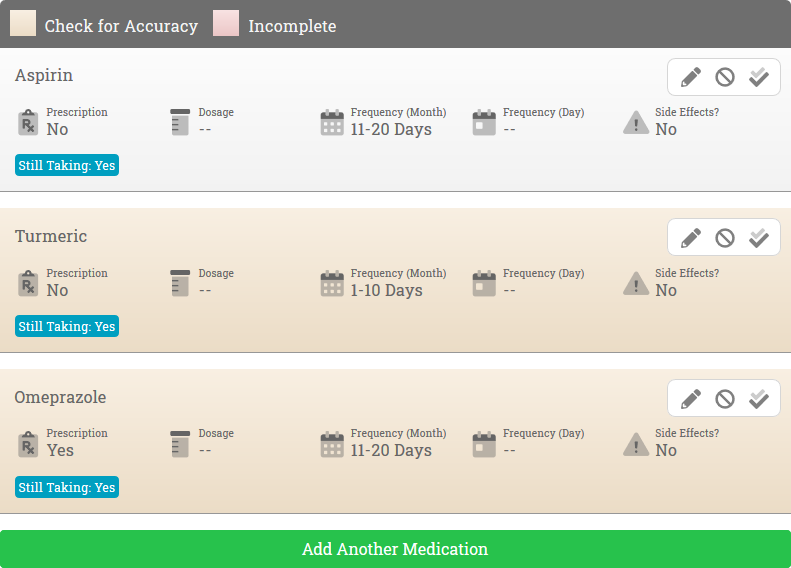
Once you have done this for every Medication, there should be no more orange and you should be able to submit the page: