How do I change my email?
You can change your email in one of three ways:
- Send us a request to change your email using this form.
- Send us an email at [email protected].
- Change it after logging into WebQuest.
To accomplish this using #3, please follow these steps.
- Log in to WebQuest using your email address:
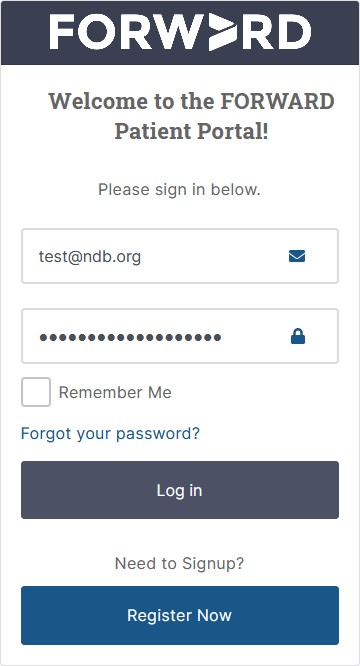
- Once logged-in, your portal will look something like this:
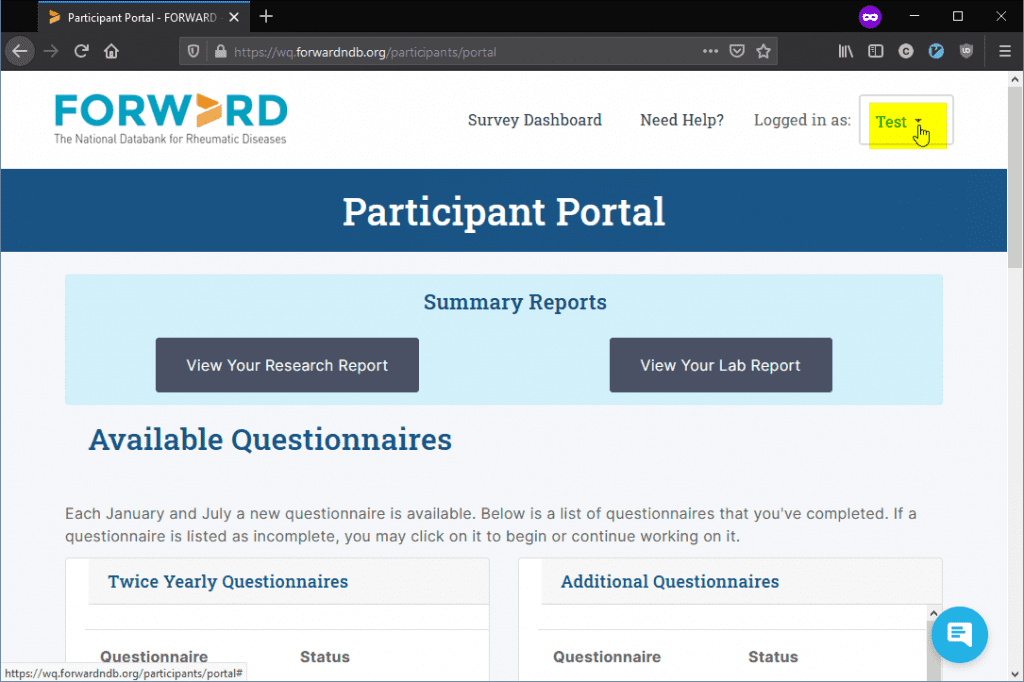
- Click on the drop down menu that I have highlighted in yellow in the previous image. Then click on “Change Email” as seen below.
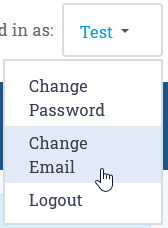
- You should be met with a screen that looks like this:
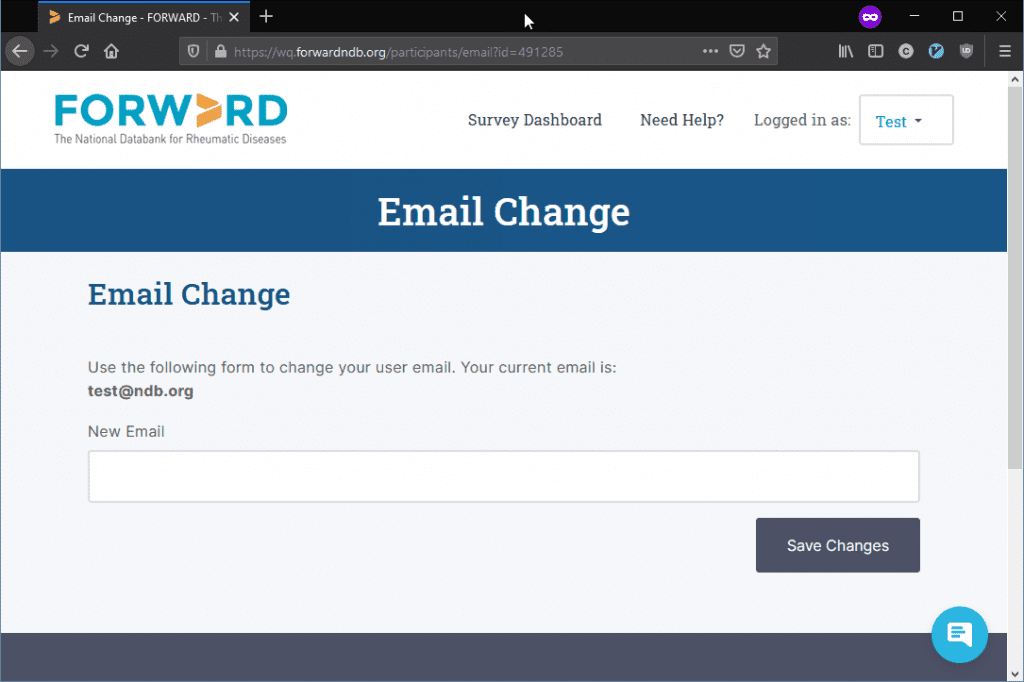
- Enter your new email and click “Save Changes” and you are done!
